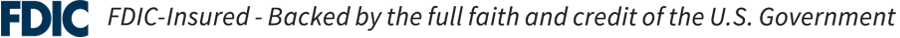Life today is fast paced and it sometimes is difficult to get to the bank to take care of all your banking needs. We created online banking / mobile banking to help make your life and banking easier! We understand technology can be intimidating for some, so we wanted to give a quick introduction on how these great new features.
Online Banking
Online banking makes banking simpler in our busy lives. It gives you many of the capabilities going into the bank in person would, without the worry about making it there before closing. With online banking from Wallkill Valley Federal Savings & Loan, you can now:
• Check account balances 24 hours a day, 7 days a week
• View transactions
• Follow-up pending transactions
• Transfer money between accounts
• Pay bills
• Edit scheduled payments
How to get started
Here’s a step-by-step guide on how to register for your free online banking account with Wallkill Valley Federal Savings and Loan.
1. Go to www.wallkill.com
2. Click “online Banking login” in the top right corner of the page
3. Click “Register – Consumer” or “Register – Business” Depending on what type of account you have with us. This is located just below the box labeled “Please enter your User ID”
4. Read through and agree to the Terms and Conditions
5. Fill out the registration page with all the required information. Once completed, click the “submit” button in the bottom right corner.
6. Enter your User ID and Password. Click Submit.
7. Enter your email and enter again to confirm. Click Change.
8. Sign into home banking with your User ID and Password.
9. Choose your challenge questions and answers and your authentication image and text, or defer until a later date.
Now you’re ready to get started with online banking! Once you log in, you have the ability to do much of the same banking you would in person online whenever it is convenient for you. If you have any questions, give us a call at 845-895-2051 and we would be happy to assist you.
Mobile Banking
In addition to online banking, we have also added the convenience of a mobile banking application for your smart phone! Our mobile banking app makes it easier for you to bank everywhere. With our new mobile banking app, you can now use your phone to do all of your online banking right from the convenience of your phone. Our mobile banking app is available for both iPhone and Android.
Downloading it is simple:
1. Go to the iTunes App Store on an iPhone or the Google Play Store on an Android device.
2. Type in “Wallkill Valley Federal Mobile” in the search bar
3. Click Download when the results pop up
4. Once downloaded, open up the app on your phone and log in using the same login credentials that you would to log into online banking
*If you haven’t obtained login information for online banking yet, see the earlier section of this blog on how to do so*
Introducing…Mobile Deposit!
In addition to all the same online banking features that you know and love, our Mobile Banking App will feature Mobile Deposit! With Mobile Deposit, you will have the ability to deposit checks right from your mobile phone. Simply open the app, log in using the same credentials you would for online banking, and select mobile services and then mobile deposit. Once you do this, endorse the check with For Mobile Deposit and sign. Finally, take a picture of the check you wish to deposit. Mobile Deposit will be available on the Wallkill Valley Federal Mobile App next week!
At Wallkill Valley Federal Savings and Loan, we want to make banking as convenient as possible for you. We this introduction of our new mobile banking app helped. As always, if you get stuck, give us a call. Feel free to contact Customer Care at 845-895-2051
With WVFSL, you get modern technology AND a hometown feel!
#OnlineBanking #MobileBanking #ModernTechnology #HometownFeel
internet-banking-101.jpg