Meet Maverick
The next generation digital banking experience!
Explore the new features and functionalities of our new digital banking experience, Maverick.
Refreshed Design
Larger font size across all pages on all devices, simple and modern design, user-friendly interface, follows industry leading trends, and mobile optimized.
Enhanced UI
New Sign In page, new Account Details page, Transfer Activity redesign, Transfer Account workflows, new menus and menu structure, and new Contact Us page.
Designed by Industry Experts
Designed in partnership with the company behind the app design for Uber, Samsung, and Capital One.
Simplified User Experience
Offers a modern, user-friendly interface for an enhanced account holder experience across online and mobile banking.
Increased Speed and Performance
Best-in-class technology for improved performance.
Capture Feedback In-App
Connect with account holders and collect their feedback right through the mobile app.
new look, same great features
- Check your balances while on-the-go
- Secure, fast, and convenient sign in experience
- Move money between your accounts
- Convenient, secure, and clutter-free online documents
- Fast and frictionless account opening
- Easily receive, view, and manage your bills
- Make mobile check deposits quickly and easily
- Simple, secure, and centralized access to your cards
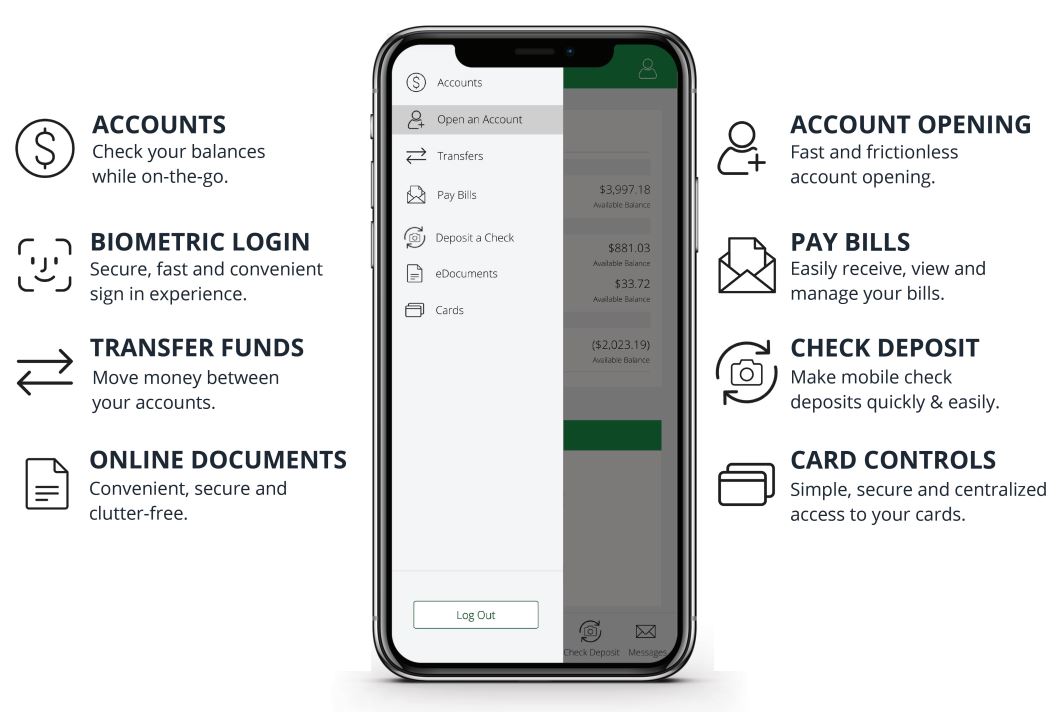
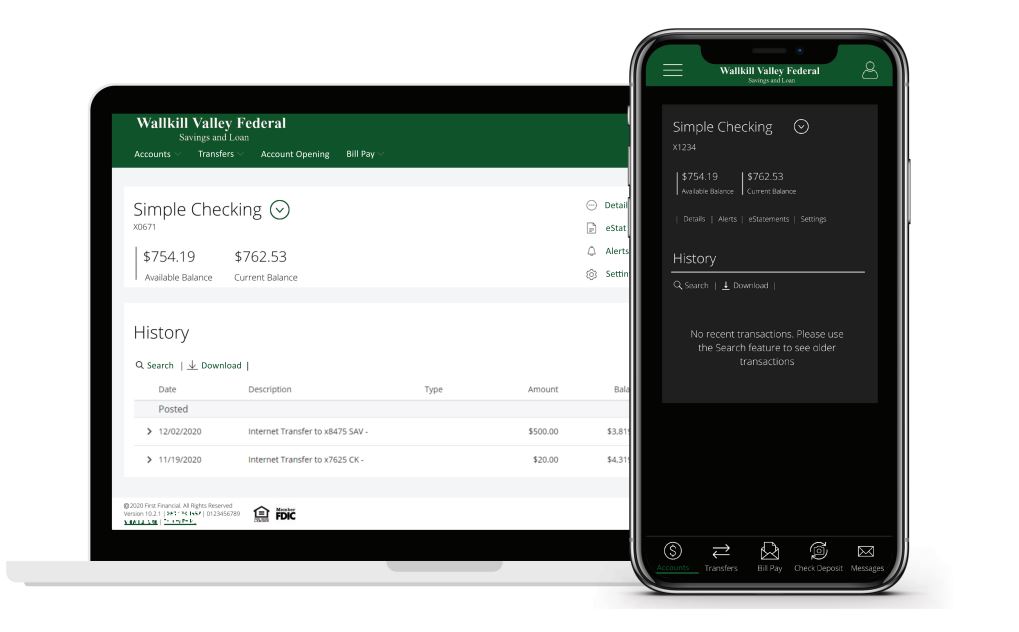
Experience-Driven design
- Making online and mobile banking simpler and faster
- Interface follows prevailing industry trends
- Designed with ADA Compliance in mind
- Dark mode features for easier viewing and prolonged battery life
advanced profile & settings
- New profile menu layout on desktop and mobile
- Profile options and general menus similar to Service Center
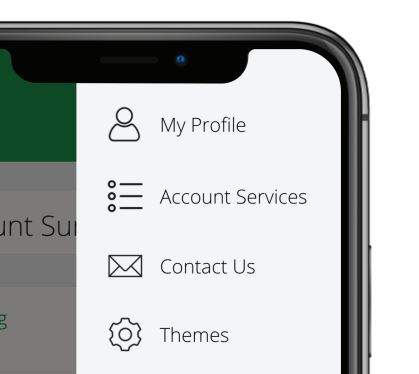
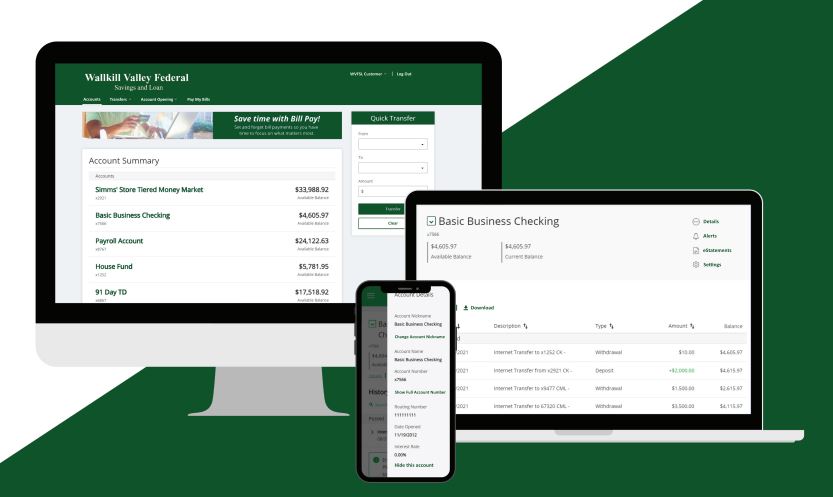
accounts & account details
ACCOUNTS:
- Simplified layout and design
- View account details with just one click on desired account
- Sort accounts via the account sort/hide feature – regardless of major type
- Optimized DCM content locations
- Search option available to find an account
- Quick access to make Quick Transfers with new module
ACCOUNT DETAILS:
- New details and page redesign
- Account info and account actions in the top module
- Search, download, and history bottom module
- Account selector dropdown
- Collapsed search options and transaction details
- Credits are green to quickly and easily identify
Transfers
- Modern and clean new look
- New add account workflow to guide users in adding external or unlinked accounts
- Ability to add extra accounts via the transfer dropdown
- Manage and add all types of accounts on the Transfer Account page
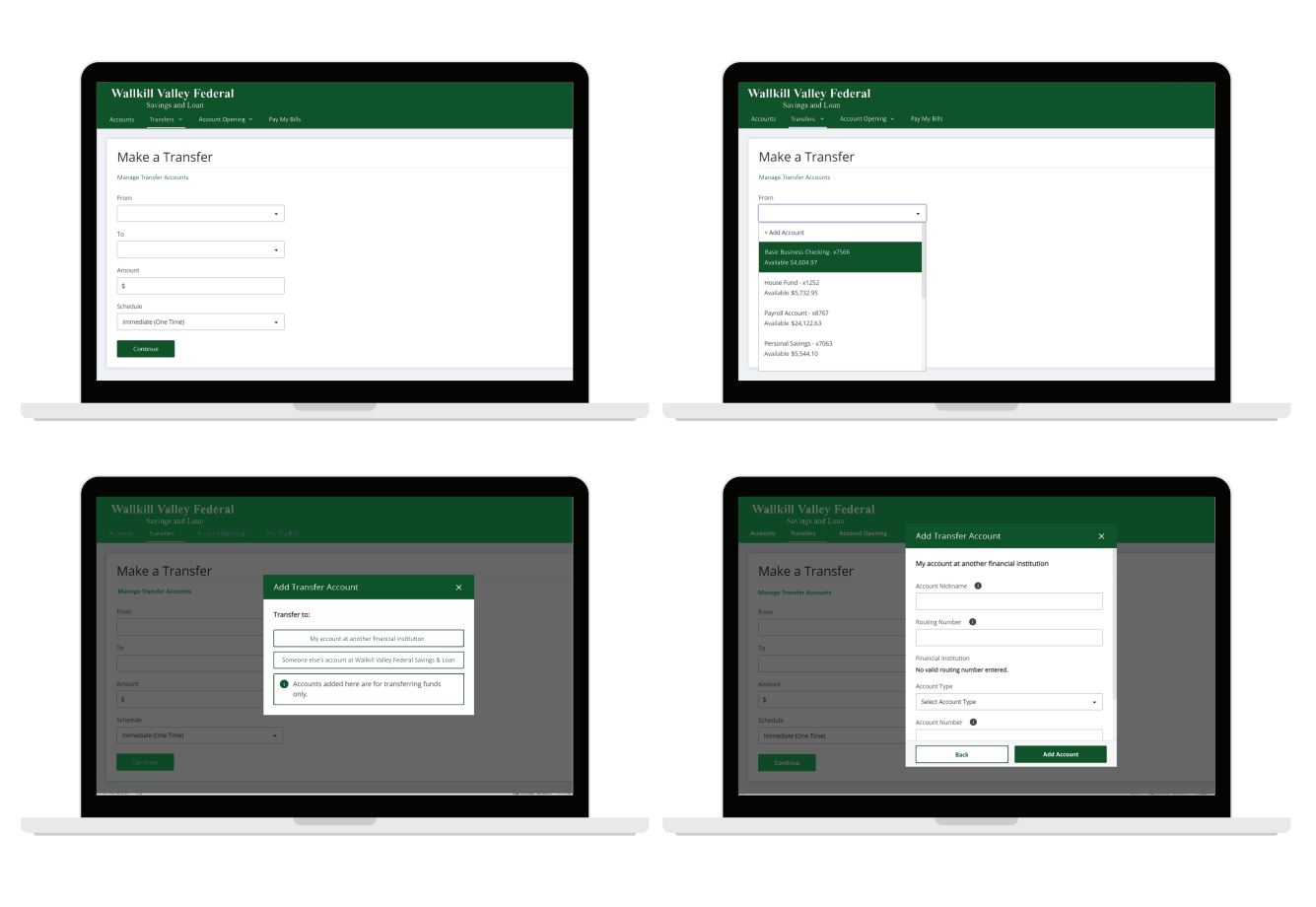
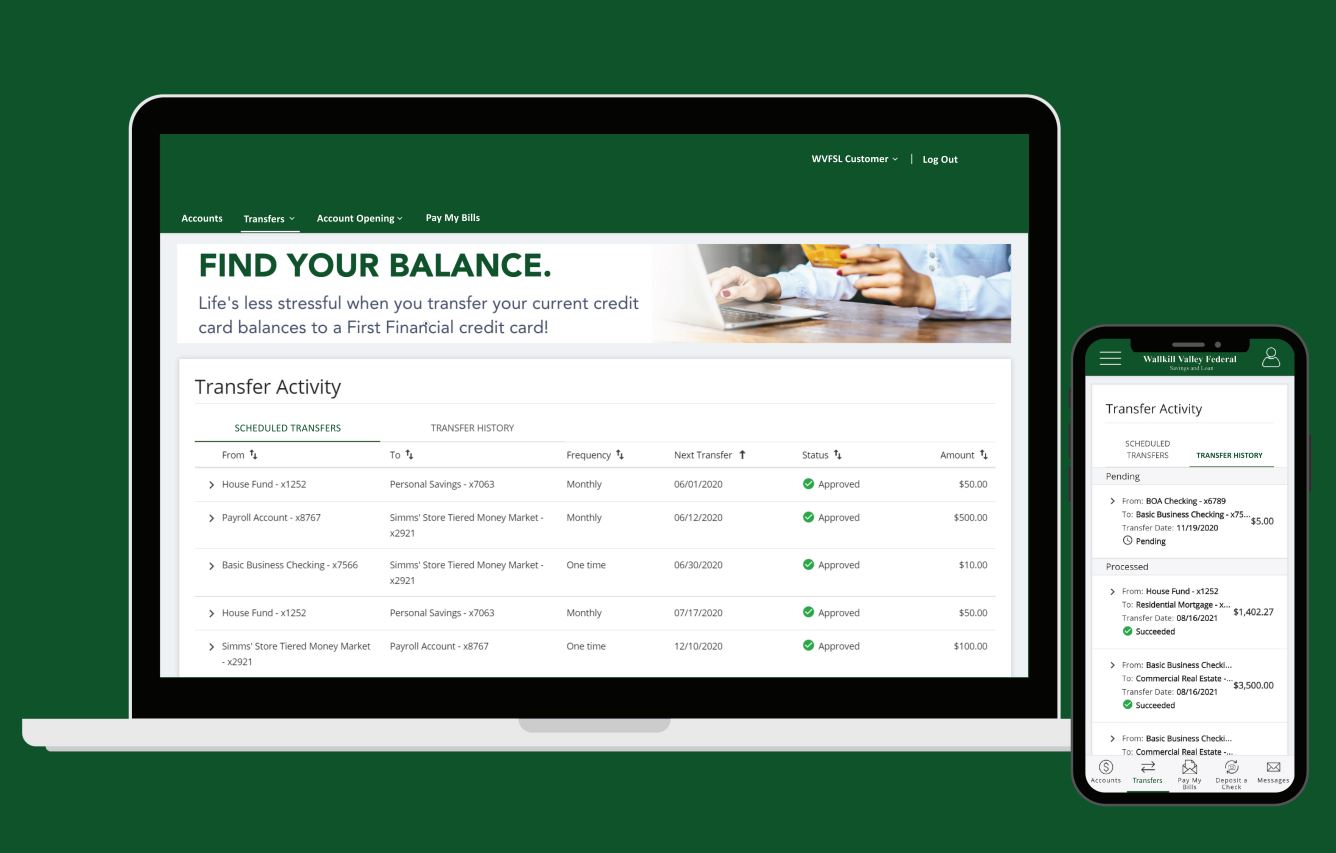
Transfer activity
- Pending and History sections are now separate
- Colored icons to show success or failure
- Transactions are collapsible for more real-estate
- Transfer Activity page redesign with scheduled and history tabs all on one page
Transfer accounts
- Manage all external and unlinked accounts on one page
- Add/edit all transfer accounts in one place
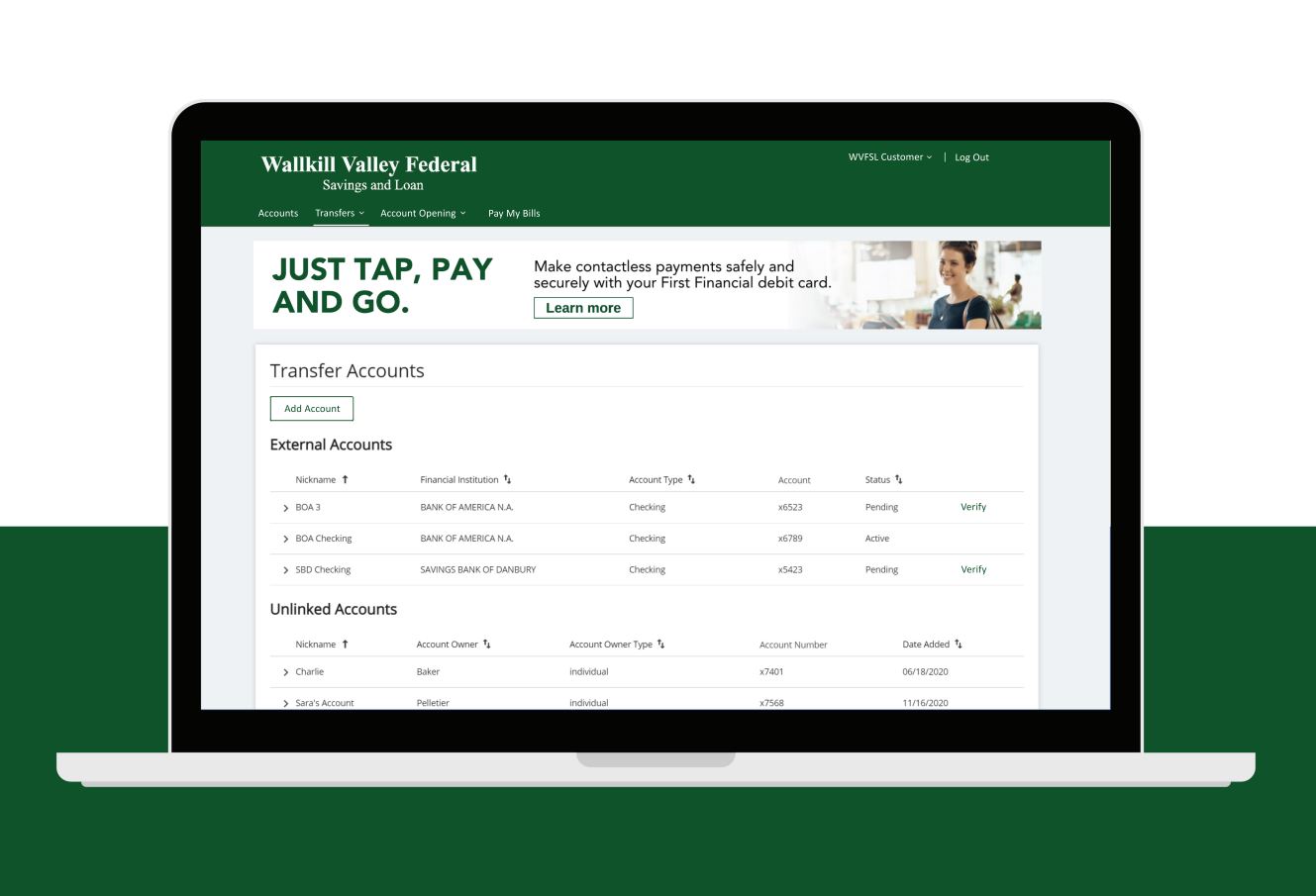
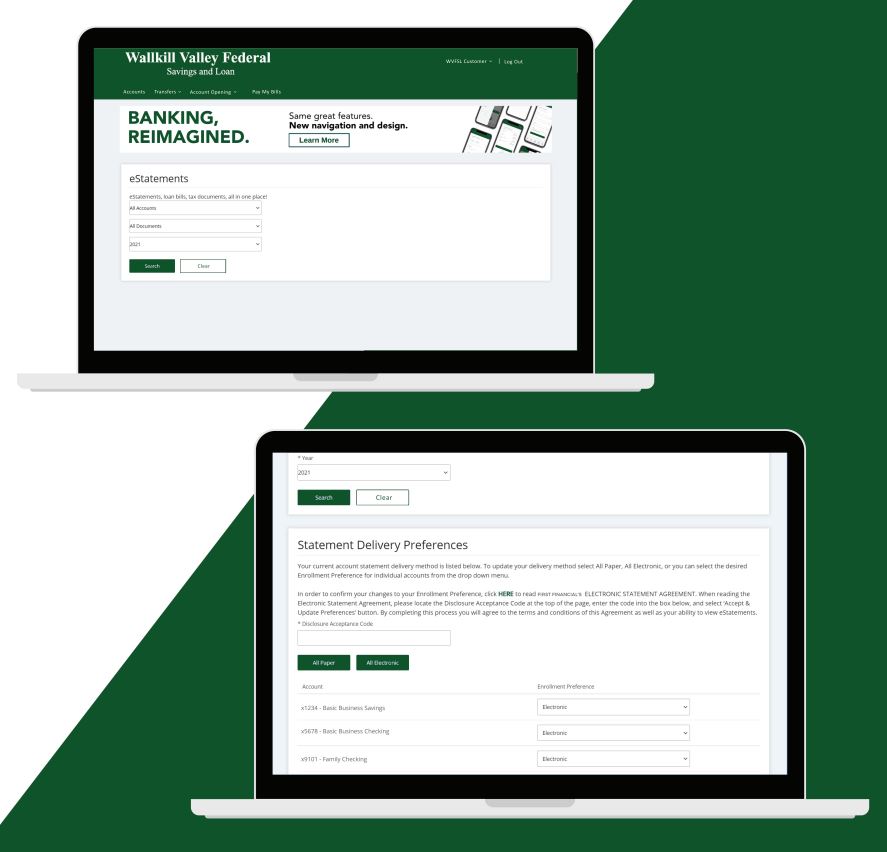
estatements
- New delivery preferences module
- Enrollment available on desktop and mobile
mobile
- New menu structure with 2 menus now available
- Hamburger menu includes major functions and transactions
- Profile menu includes CIF changes, Contact Us, other banking activity similar to service center
- Nested menus to avoid long scrolls
- Side banners move below main content for easy scrolling
- Bottom navigation bar with access to commonly used pages with one click
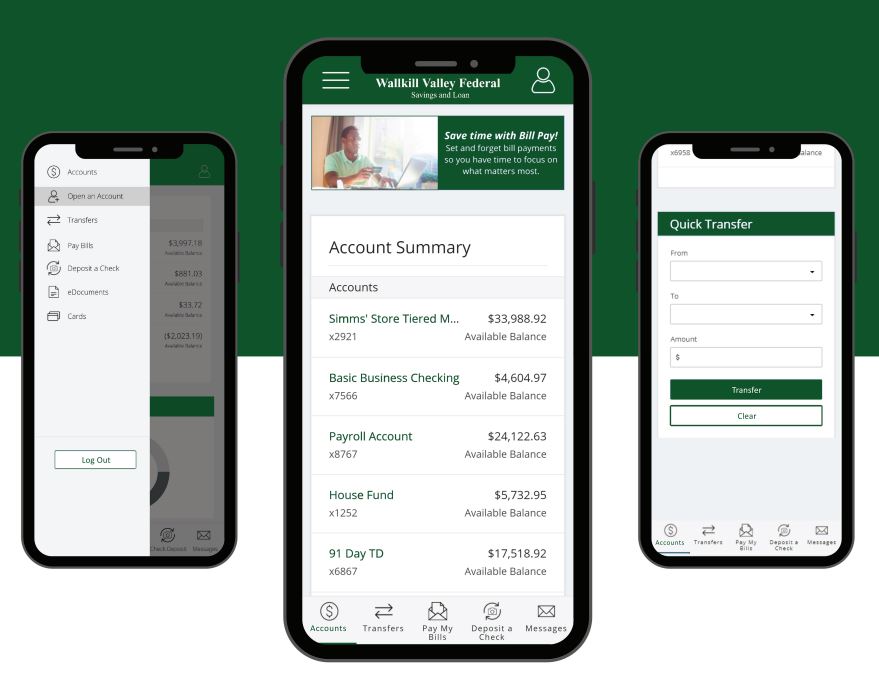
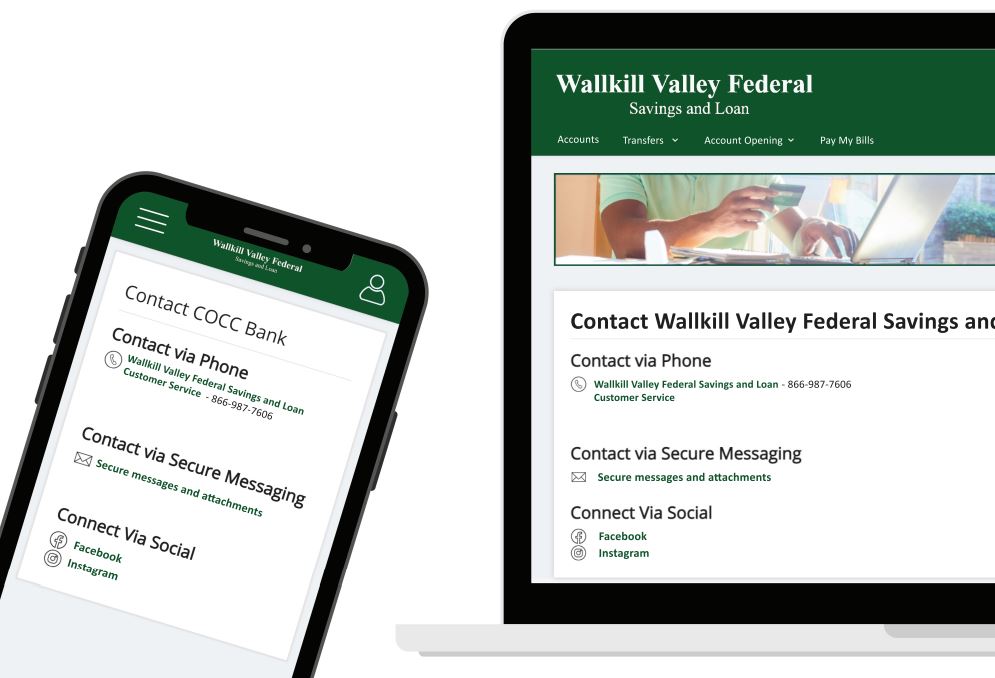
contact us page
- New page in Maverick includes all contact info for Wallkill Valley Federal Savings and Loan.
- Users can easily access social media pages.

